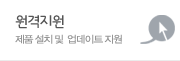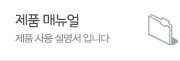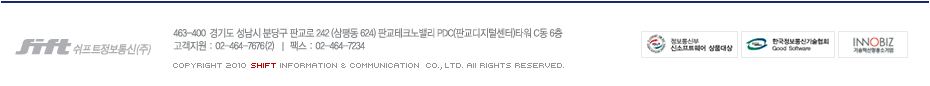글 수 7,448
조회 수 : 1837
2007.01.10 (01:32:01)
게시판을 이용해 주셔서 감사합니다.
다음양식에 맞게 입력해주세요.
* 고객시스템명 : 정보통신부 전파방송관리통합정보시스템
* GAUCE 버전 : 3.0
* WAS 종류(WebLogic 등등) : bes5.2
* DB 종류 : oracle9i
* 문의 유형(질문/요청/참조) : 질문/요청
* 내용 :
2002년 개발당시 가우스 레포트를 이용하여 보고서를 일부 작성하였는데..
수정사항이 생겨서 홈페이지 report builder를 다운 받은후 설치하고
레포트를 수정한 후 jsp에 소스를 붙여 놓으니 실행이 되지 않습니다.
report builder의 버젼이 있는지..?
있다면...3.0에 맞는 버젼을 받고 싶습니다.
예전에 제가 가지고 있던 버젼의 빌더로는 정상 실행되었으나..
설치파일을 유실하였거든요..
그럼 빠른 답변 부탁드립니다..
수고하세요
다음양식에 맞게 입력해주세요.
* 고객시스템명 : 정보통신부 전파방송관리통합정보시스템
* GAUCE 버전 : 3.0
* WAS 종류(WebLogic 등등) : bes5.2
* DB 종류 : oracle9i
* 문의 유형(질문/요청/참조) : 질문/요청
* 내용 :
2002년 개발당시 가우스 레포트를 이용하여 보고서를 일부 작성하였는데..
수정사항이 생겨서 홈페이지 report builder를 다운 받은후 설치하고
레포트를 수정한 후 jsp에 소스를 붙여 놓으니 실행이 되지 않습니다.
report builder의 버젼이 있는지..?
있다면...3.0에 맞는 버젼을 받고 싶습니다.
예전에 제가 가지고 있던 버젼의 빌더로는 정상 실행되었으나..
설치파일을 유실하였거든요..
그럼 빠른 답변 부탁드립니다..
수고하세요
http://member.shift.co.kr/index.php?document_srl=233523
(*.254.118.71)
| 번호 | 제목 | 닉네임 | 조회 | 등록일 | |
|---|---|---|---|---|---|
| 2548 |

|
LuxeCombo Bind 관련하여 문의 드립니다 | |||
관리자 |
2018 | 2007-01-18 | |||
| 2547 |

|
gridtoExcel 엑셀다운로드받기 | |||
이정주 |
27561 | 2007-01-11 | |||
| 2546 |

|
gridtoExcel 엑셀다운로드받기 | |||
관리자 |
2030 | 2007-01-18 | |||
| 2545 |

|
가우스 4.0에서 트리뷰 에러가 나는것 같은데..
|
|||
정상진 |
1902 | 2007-01-10 | |||
| 2544 |

|
가우스 4.0에서 트리뷰 에러가 나는것 같은데.. | |||
기술지원44 |
2149 | 2007-01-10 | |||
| 2543 |

|
레포트문의 (subsum 관련)
|
|||
김희라 |
2095 | 2007-01-10 | |||
 |

|
gauce report builder 버젼질문??? | |||
변재운 |
1837 | 2007-01-10 | |||
| 2541 |

|
gauce report builder 버젼질문??? | |||
기술지원44 |
1812 | 2007-01-10 | |||
| 2540 |

|
[긴급] 컴포넌트 에러 (TeeChart5.ocx) | |||
정지현 |
20206 | 2007-01-09 | |||
| 2539 |

|
[긴급] 컴포넌트 에러 (TeeChart5.ocx) | |||
정지현 |
73660 | 2007-01-09 | |||
| 2538 |

|
[긴급] 컴포넌트 에러 (TeeChart5.ocx) | |||
정지현 |
1764 | 2007-01-09 | |||
| 2537 |

|
[긴급] 컴포넌트 에러 (TeeChart5.ocx) | |||
기술지원44 |
1796 | 2007-01-10 | |||
| 2536 |

|
메세지 확인 부탁드립니다. | |||
최성철 |
1771 | 2007-01-08 | |||
| 2535 |

|
메세지 확인 부탁드립니다. | |||
관리자 |
1717 | 2007-01-09 | |||
| 2534 |

|
가우스리포트를 PDF 화일로 저장이 가능한가요? | |||
이준구 |
2766 | 2007-01-04 | |||
| 2533 |

|
가우스리포트를 PDF 화일로 저장이 가능한가요? | |||
기술지원 |
1793 | 2007-01-06 | |||
| 2532 |

|
가우스와 이클립스 디버그모드 충돌문제. | |||
이창우 |
2045 | 2007-01-04 | |||
| 2531 |

|
가우스와 이클립스 디버그모드 충돌문제. | |||
관리자 |
3013 | 2007-01-08 | |||
| 2530 |

|
몇번 전화연락도 하고 메일로 보냈는데 그래도 해결이 안되서 다시 한번 질문드립니다. | |||
전현수 |
18390 | 2007-01-04 | |||
| 2529 |

|
Grid의 내용을 Excel 다운로드시 에러가 발생합니다. | |||
문기철 |
1947 | 2007-01-03 | |||