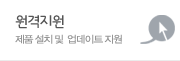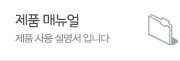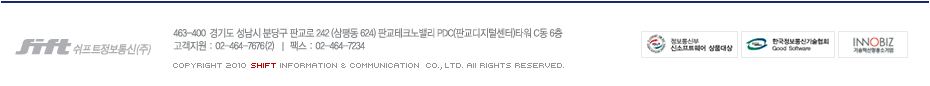글 수 4,605
조회 수 : 1934
2009.10.05 (13:20:38)
>게시판을 이용해 주셔서 감사합니다.
>다음양식에 맞게 입력해주세요.
>
>* 고객시스템명 : Windows XP
>* 문의할 Component명 및 버전 : MxGrid 1,2,1,316
>* DataSet 버전 : 1.1.73
>* Tr 버전 : 1.2.1.41
>* 문의 유형(질문/요청/참조) :
>* 내용 :
> <COLUMN id="FLAG" refcolid="FLAG">
> <HEADER left="250" top="0" right="350" bottom="20" text="화면권한" color="#005952" bgcolor="#F2F3E4"/>
> <VIEW left="250" top="0" right="350" bottom="20" borderstyle="none"/>
> <CHILD type="check" editable="@DECODE(MENUFLAG,110,[true],001,[true],100,[false])"/>
> </COLUMN>
> <COLUMN id="CHECK01" refcolid="CHECK01">
> <HEADER left="350" top="0" right="400" bottom="20" text="조회" color="#005952" bgcolor="#F2F3E4"/>
> <VIEW left="350" top="0" right="400" bottom="20" borderstyle="none"/>
> <GROUP level="2" bgcolor="#bb9999" borderstyle="none"/>
> <GROUP level="1" bgcolor="#99bb99" borderstyle="none"/>
> <CHILD type="check" editable="@DECODE(EDITBLE01,T,[True],F,[False])">
> </CHILD>
> </COLUMN>
>
>이런식으로 코딩하였는대..둘다 안되네요 값은 T,F 넘어오는경우도 있고 001,110,100 으로 넘어오는경우도 있습니다.
MENUFLAG의 데이터타입이 어떤것인지 확인해주시기 바랍니다.
MENUFLAG의 타입이 INT형일 경우는 1,0 의 값으로 나와야하며, STRING일 경우 T,F가 들어가게 됩니다.
현재의 타입이 STRING이라면 타입을 INT로 바꾸고 데이터값을 0,1로 바꾼뒤 다시한번 테스트해보시기 바랍니다.
>다음양식에 맞게 입력해주세요.
>
>* 고객시스템명 : Windows XP
>* 문의할 Component명 및 버전 : MxGrid 1,2,1,316
>* DataSet 버전 : 1.1.73
>* Tr 버전 : 1.2.1.41
>* 문의 유형(질문/요청/참조) :
>* 내용 :
> <COLUMN id="FLAG" refcolid="FLAG">
> <HEADER left="250" top="0" right="350" bottom="20" text="화면권한" color="#005952" bgcolor="#F2F3E4"/>
> <VIEW left="250" top="0" right="350" bottom="20" borderstyle="none"/>
> <CHILD type="check" editable="@DECODE(MENUFLAG,110,[true],001,[true],100,[false])"/>
> </COLUMN>
> <COLUMN id="CHECK01" refcolid="CHECK01">
> <HEADER left="350" top="0" right="400" bottom="20" text="조회" color="#005952" bgcolor="#F2F3E4"/>
> <VIEW left="350" top="0" right="400" bottom="20" borderstyle="none"/>
> <GROUP level="2" bgcolor="#bb9999" borderstyle="none"/>
> <GROUP level="1" bgcolor="#99bb99" borderstyle="none"/>
> <CHILD type="check" editable="@DECODE(EDITBLE01,T,[True],F,[False])">
> </CHILD>
> </COLUMN>
>
>이런식으로 코딩하였는대..둘다 안되네요 값은 T,F 넘어오는경우도 있고 001,110,100 으로 넘어오는경우도 있습니다.
MENUFLAG의 데이터타입이 어떤것인지 확인해주시기 바랍니다.
MENUFLAG의 타입이 INT형일 경우는 1,0 의 값으로 나와야하며, STRING일 경우 T,F가 들어가게 됩니다.
현재의 타입이 STRING이라면 타입을 INT로 바꾸고 데이터값을 0,1로 바꾼뒤 다시한번 테스트해보시기 바랍니다.
http://member.shift.co.kr/index.php?document_srl=241909
(*.124.184.168)
| 번호 | 제목 | 닉네임 | 조회 | 등록일 | |
|---|---|---|---|---|---|
| 2985 |

|
grid 컬럼에 luxeCombo 사용 | |||
관리자 |
2596 | 2009-10-07 | |||
| 2984 |

|
windows7 IE8관련 그리드 한글깨짐. | |||
김진수 |
1847 | 2009-10-07 | |||
| 2983 |

|
windows7 IE8관련 그리드 한글깨짐. | |||
관리자 |
2003 | 2009-10-07 | |||
| 2982 |

|
럭스콤보가 펼쳐지지 않는현상 | |||
손희동 |
2060 | 2009-10-06 | |||
| 2981 |

|
럭스콤보가 펼쳐지지 않는현상 | |||
기술지원31 |
36026 | 2009-10-07 | |||
| 2980 |

|
Mgrid check editable 상태 자동변경 답변빨리좀--;; 몃일째여..연휴빼도.. | |||
차정일 |
2014 | 2009-10-01 | |||
 |

|
Mgrid check editable 상태 자동변경 답변빨리좀--;; 몃일째여..연휴빼도.. | |||
기술지원31 |
1934 | 2009-10-05 | |||
| 2978 |

|
Mgrid check editable 상태 자동변경 답변빨리좀--;; 몃일째여..연휴빼도.. | |||
차정일 |
1968 | 2009-10-05 | |||
| 2977 |

|
스트링으로 비교시 방법이 틀리내요=_=;; | |||
차정일 |
1973 | 2009-10-05 | |||
| 2976 |

|
스트링으로 비교시 방법이 틀리내요=_=;; | |||
관리자 |
1994 | 2009-10-05 | |||
| 2975 |

|
tab 컨트롤 | |||
손희동 |
1808 | 2009-10-01 | |||
| 2974 |

|
tab 컨트롤 | |||
기술지원40 |
2409 | 2009-10-01 | |||
| 2973 |

|
챠트 관련 질문 | |||
최영수 |
2263 | 2009-09-30 | |||
| 2972 |

|
챠트 관련 질문 | |||
기술지원40 |
1819 | 2009-10-01 | |||
| 2971 |

|
MGrid 에서 GridToExcelExtProp | |||
김용진 |
1906 | 2009-09-29 | |||
| 2970 |

|
MGrid 에서 GridToExcelExtProp | |||
기술지원40 |
1989 | 2009-09-30 | |||
| 2969 |

|
xchart 질문입니다. | |||
이정의 |
1868 | 2009-09-29 | |||
| 2968 |

|
xchart 질문입니다. | |||
기술지원40 |
1946 | 2009-09-30 | |||
| 2967 |

|
Grid에서 rowposition 변경 | |||
손희동 |
2452 | 2009-09-29 | |||
| 2966 |

|
MGrid 에서 check 문의 | |||
김용진 |
1895 | 2009-09-25 | |||