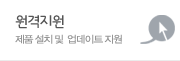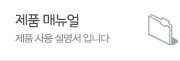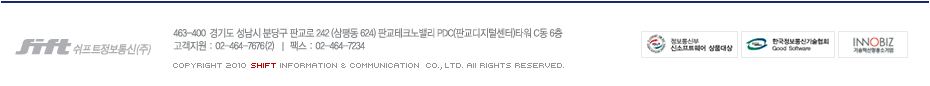글 수 4,605
유해정
조회 수 : 1903
2010.07.06 (14:55:43)
게시판을 이용해 주셔서 감사합니다.
다음양식에 맞게 입력해주세요.
* 고객시스템명 : Windows XP SP3, IE 8
* 문의할 Component명 및 버전 : MxMGridU 2.0.1.64
* DataSet 버전 : MxDataSetU 2.0.1.80
* Tr 버전 : MxLogicalTRU 2.0.1.50
* 문의 유형(질문/요청/참조) : 질문
* 내용 :
첨부 파일의 01과 02의 차이는 MGrid 컬럼 인덱스 8, 9 항목이 추가된 차이 입니다. (02가 추가 된 파일)
컬럼의 포지션을 맞췄다고 생각하는데 인덱스8, 9가 추가되면 MGrid의 컬럼이 화면에서는 나타나지 않아
방법의 잘못이 있는지 문의를 드리며.
단순히 01 파일로 적용할 경우에도 가로스크롤바가 생성되기는 하나 마지막 필드가 표시 되지 않음은 물론
스크롤을 가로 시작-끝으로 이동을 반복 할 경우 단계적으로 스크롤이 막혀서 정상적인 스크롤이 되지 않고 있습니다.
이 두 문제에 대한 해결 방안을 요청합니다.
다음양식에 맞게 입력해주세요.
* 고객시스템명 : Windows XP SP3, IE 8
* 문의할 Component명 및 버전 : MxMGridU 2.0.1.64
* DataSet 버전 : MxDataSetU 2.0.1.80
* Tr 버전 : MxLogicalTRU 2.0.1.50
* 문의 유형(질문/요청/참조) : 질문
* 내용 :
첨부 파일의 01과 02의 차이는 MGrid 컬럼 인덱스 8, 9 항목이 추가된 차이 입니다. (02가 추가 된 파일)
컬럼의 포지션을 맞췄다고 생각하는데 인덱스8, 9가 추가되면 MGrid의 컬럼이 화면에서는 나타나지 않아
방법의 잘못이 있는지 문의를 드리며.
단순히 01 파일로 적용할 경우에도 가로스크롤바가 생성되기는 하나 마지막 필드가 표시 되지 않음은 물론
스크롤을 가로 시작-끝으로 이동을 반복 할 경우 단계적으로 스크롤이 막혀서 정상적인 스크롤이 되지 않고 있습니다.
이 두 문제에 대한 해결 방안을 요청합니다.
| 번호 | 제목 | 닉네임 | 조회 | 등록일 | |
|---|---|---|---|---|---|
| 3585 |

|
activex설치페이지 오류현상 확인요청 | |||
기술지원40 |
2360 | 2010-07-23 | |||
| 3584 |

|
Tree맵 멀티선택 구현 방법
|
|||
이주영 |
2283 | 2010-07-12 | |||
| 3583 |

|
Tree맵 멀티선택 구현 방법 | |||
기술지원97 |
2180 | 2010-07-27 | |||
| 3582 |

|
Mgrid와 Dataset의 연결이 안됍니다. | |||
이철우 |
2216 | 2010-07-09 | |||
| 3581 |

|
Mgrid와 Dataset의 연결이 안됍니다. | |||
기술지원97 |
2274 | 2010-07-27 | |||
| 3580 |

|
mxcombo(select박스) 클릭시 열리지가 않아요 | |||
최진호 |
2721 | 2010-07-09 | |||
| 3579 |

|
mxcombo(select박스) 클릭시 열리지가 않아요 | |||
기술지원48 |
1951 | 2010-07-20 | |||
| 3578 |

|
grid 내의 lux combo editable 설정 문제
|
|||
원성필 |
2235 | 2010-07-09 | |||
| 3577 |

|
grid 내의 lux combo editable 설정 문제 | |||
기술지원97 |
1919 | 2010-07-27 | |||
| 3576 |

|
에러 내용 질문입니다 | |||
임석우 |
1849 | 2010-07-09 | |||
| 3575 |

|
에러 내용 질문입니다 | |||
기술지원31 |
1999 | 2010-07-13 | |||
| 3574 |

|
그리드내의 컬럼 관련 질문입니다 | |||
오유진 |
2647 | 2010-07-08 | |||
| 3573 |

|
그리드내의 컬럼 관련 질문입니다 | |||
기술지원31 |
2117 | 2010-07-13 | |||
| 3572 |

|
2010.07 max 1.2.1 제공 패치 | |||
박노성 |
1926 | 2010-07-07 | |||
| 3571 |

|
2010.07 max 1.2.1 제공 패치 | |||
기술지원10 |
1827 | 2010-07-07 | |||
 |

|
MGridU의 컬럼 표시 문제
|
|||
유해정 |
1903 | 2010-07-06 | |||
| 3569 |

|
MGridU의 컬럼 표시 문제 | |||
기술지원40 |
1844 | 2010-07-07 | |||
| 3568 |

|
MGridU의 컬럼 표시 문제 | |||
유해정 |
1842 | 2010-07-08 | |||
| 3567 |

|
Report Computaion Column 질문.. | |||
박건태 |
1878 | 2010-07-05 | |||
| 3566 |

|
Report Computaion Column 질문.. | |||
기술지원40 |
1927 | 2010-07-07 | |||