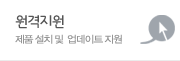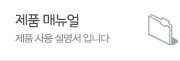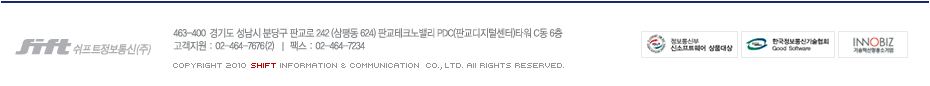글 수 4,605
조회 수 : 3496
2012.07.19 (07:50:58)
게시판을 이용해 주셔서 감사합니다.
다음양식에 맞게 입력해주세요.
* 고객시스템명 : 창원 LG전자 GSCP
* 문의할 Component명 및 버전 : Gauce UniCode 4.0
* DataSet 버전 :
* Tr 버전 :
* 문의 유형(질문/요청/참조) :
* 내용 :
안녕하세요.
창원 LG전자 GSCP 프로젝트 중인 김 성진입니다.
다름이 아니오라,
일반 조회시 진행중인 로딩바가 나오는데요
트랜젝션 발생하는 TR로 Post로 보내게 되면 로딩바가 나오지 않는데요.
중간에 자바스크립트 Alert 메시지를 넣으면 로딩바가 보여집니다.
Internet Explorer 8.0 입니다.
common.js
function cfLoading(gObject, v_Sw) {
if ( v_Sw ) {
if (gObject != null) gObject.ReDraw = !v_Sw;
document.all.HideFrame.style.visibility="visible";
for (i = 0; i < document.all.length; i++) {
var curTagName = document.all[i].tagName.toUpperCase();
if (curTagName == "INPUT" && document.all[i].type.toUpperCase() == "BUTTON") {
// 제어 대상 버튼을 배열에 저장
if (document.all[i].objType == "ctrlBtn") {
document.all[i].disabled = true;
}
}
}
} else {
document.all.HideFrame.style.visibility="hidden";
if (gObject != null) gObject.ReDraw = !v_Sw;
for (i = 0; i < document.all.length; i++) {
var curTagName = document.all[i].tagName.toUpperCase();
if (curTagName == "INPUT" && document.all[i].type.toUpperCase() == "BUTTON") {
// 제어 대상 버튼을 배열에 저장
if (document.all[i].objType == "ctrlBtn") {
document.all[i].disabled = false;
}
}
}
}
}
.jsp 파일 내용
cfLoading(grdInventoryTrend, true);
//alert(g_target);
gtrInventoryTrendGraphRight.Parameters = v_Uri.GetParameters();
gtrInventoryTrendGraphRight.KeyValue = "Servlet(O:InventoryTrendGraphRightData=gdsInventoryTrendGraphRightData)";
gtrInventoryTrendGraphRight.Post();
cfLoading(grdInventoryTrend, false);
빠른 답변 바랍니다.
혹시 모르니 연락처를 남깁니다.
H.P. 010-5037-1813
수고하세요...^^
다음양식에 맞게 입력해주세요.
* 고객시스템명 : 창원 LG전자 GSCP
* 문의할 Component명 및 버전 : Gauce UniCode 4.0
* DataSet 버전 :
* Tr 버전 :
* 문의 유형(질문/요청/참조) :
* 내용 :
안녕하세요.
창원 LG전자 GSCP 프로젝트 중인 김 성진입니다.
다름이 아니오라,
일반 조회시 진행중인 로딩바가 나오는데요
트랜젝션 발생하는 TR로 Post로 보내게 되면 로딩바가 나오지 않는데요.
중간에 자바스크립트 Alert 메시지를 넣으면 로딩바가 보여집니다.
Internet Explorer 8.0 입니다.
common.js
function cfLoading(gObject, v_Sw) {
if ( v_Sw ) {
if (gObject != null) gObject.ReDraw = !v_Sw;
document.all.HideFrame.style.visibility="visible";
for (i = 0; i < document.all.length; i++) {
var curTagName = document.all[i].tagName.toUpperCase();
if (curTagName == "INPUT" && document.all[i].type.toUpperCase() == "BUTTON") {
// 제어 대상 버튼을 배열에 저장
if (document.all[i].objType == "ctrlBtn") {
document.all[i].disabled = true;
}
}
}
} else {
document.all.HideFrame.style.visibility="hidden";
if (gObject != null) gObject.ReDraw = !v_Sw;
for (i = 0; i < document.all.length; i++) {
var curTagName = document.all[i].tagName.toUpperCase();
if (curTagName == "INPUT" && document.all[i].type.toUpperCase() == "BUTTON") {
// 제어 대상 버튼을 배열에 저장
if (document.all[i].objType == "ctrlBtn") {
document.all[i].disabled = false;
}
}
}
}
}
.jsp 파일 내용
cfLoading(grdInventoryTrend, true);
//alert(g_target);
gtrInventoryTrendGraphRight.Parameters = v_Uri.GetParameters();
gtrInventoryTrendGraphRight.KeyValue = "Servlet(O:InventoryTrendGraphRightData=gdsInventoryTrendGraphRightData)";
gtrInventoryTrendGraphRight.Post();
cfLoading(grdInventoryTrend, false);
빠른 답변 바랍니다.
혹시 모르니 연락처를 남깁니다.
H.P. 010-5037-1813
수고하세요...^^
http://member.shift.co.kr/index.php?document_srl=243491
(*.247.145.44)
|
|