게시판을 이용해 주셔서 감사합니다.
다음양식에 맞게 입력해주세요.
**필수입력사항**
* 고객(업체)명 : (주) 삼성 SDI
* 제품 버전 : 4.0
* 문의 유형(질문/요청/참조) : Weblogic10.3.6 에서 gauce4.0 환경 설정 문제
* 내용 : 개발 환경 구성 중 Weblogic10.3.6 버전에 gauce4.0 설치 하여 구성 하였습니다.
아래와 같은 에러 메시지가 나오는데 원인을 아직 찾지 못 하였습니다.
java.io.IOException: HttpServletRequest를 HttpGauceReqeust으로 Casting할 수 없습니다. GauceFilter를 통한 정상 요청이 아닙니다.
at com.gauce.engine.K.A(Unknown Source)
at com.gauce.ServiceLoader.newService(Unknown Source)
at com.sdi.bizint.Bizint_UserInfo.service(Bizint_UserInfo.java:39)
at javax.servlet.http.HttpServlet.service(HttpServlet.java:820)
at weblogic.servlet.internal.StubSecurityHelper$ServletServiceAction.run(StubSecurityHelper.java:227)
at weblogic.servlet.internal.StubSecurityHelper.invokeServlet(StubSecurityHelper.java:125)
at weblogic.servlet.internal.ServletStubImpl.execute(ServletStubImpl.java:301)
at weblogic.servlet.internal.ServletStubImpl.execute(ServletStubImpl.java:184)
at weblogic.servlet.ServletServlet.service(ServletServlet.java:47)
at javax.servlet.http.HttpServlet.service(HttpServlet.java:820)
at weblogic.servlet.internal.StubSecurityHelper$ServletServiceAction.run(StubSecurityHelper.java:227)
at weblogic.servlet.internal.StubSecurityHelper.invokeServlet(StubSecurityHelper.java:125)
at weblogic.servlet.internal.ServletStubImpl.execute(ServletStubImpl.java:301)
at weblogic.servlet.internal.TailFilter.doFilter(TailFilter.java:26)
at weblogic.servlet.internal.FilterChainImpl.doFilter(FilterChainImpl.java:56)
at com.sdi.common.CrossScriptingFilter.doFilter(CrossScriptingFilter.java:35)
at weblogic.servlet.internal.FilterChainImpl.doFilter(FilterChainImpl.java:56)
at com.gauce.filter.GauceFilter.doFilter(Unknown Source)
at weblogic.servlet.internal.FilterChainImpl.doFilter(FilterChainImpl.java:56)
at weblogic.servlet.internal.WebAppServletContext$ServletInvocationAction.wrapRun(WebAppServletContext.java:3730)
at weblogic.servlet.internal.WebAppServletContext$ServletInvocationAction.run(WebAppServletContext.java:3696)
at weblogic.security.acl.internal.AuthenticatedSubject.doAs(AuthenticatedSubject.java:321)
at weblogic.security.service.SecurityManager.runAs(SecurityManager.java:120)
at weblogic.servlet.internal.WebAppServletContext.securedExecute(WebAppServletContext.java:2273)
at weblogic.servlet.internal.WebAppServletContext.execute(WebAppServletContext.java:2179)
at weblogic.servlet.internal.ServletRequestImpl.run(ServletRequestImpl.java:1490)
at weblogic.work.ExecuteThread.execute(ExecuteThread.java:256)
at weblogic.work.ExecuteThread.run(ExecuteThread.java:221)
기존에 가우스 3.x버전의 컴포넌트 구형 버전의 경우 가우스 4.x이상에서 반드시 필요한 필수 정보인
X-UIClient정보가 안넘어오기 때문에 HttpRequest를 HttpGauceRequest로 캐스팅 할수없다는 오류가
발생하게 됩니다.
첨부된 gauce4054.jar 파일을 적용해 주시고
WEB-INF쪽에 있는 gauce.xml의 global 부분에 아래와 같이 checkAgent값을 설정해 주시면 됩니다
<configuration>
<global checkAgent="false">
</configuration>
checkAgent="false" 를 추가해 주세요 (대소문자 구분해서 적어 주셔야 합니다.)
그럼 적용해 보시고 피드백 부탁 드립니다.
gauce.xml
<configuration>
<global checkAgent="false" compressed="false" fragment="40">
<charset default="UTF-8" get="UTF-8" post="UTF-8"/>
<col-def integer="6" decimal="7.3" string="255" round="R"/>
<crypto spi="com.gauce.common.crypto.impl.SecuiAdapter"/>
<connector>
<request className="com.gauce.filter.HttpGauceRequestWrapper"/>
<response className="com.gauce.filter.HttpGauceResponseWrapper"/>
</connector>
</global>
</configuration>
log
==============================================================
.
.
JAVA Memory arguments: -Xms256m -Xmx512m -XX:CompileThreshold=8000 -XX:PermSize=48m -XX:MaxPermSize=128m
.
WLS Start Mode=Development
.
CLASSPATH=C:\java\JDK16~1.0_3\lib\tools.jar;C:\WLS103~1\wlserver\server\lib\weblogic_sp.jar;C:\WLS103~1\wlserver\server\lib\weblogic.jar;C:\WLS103~1\modules\features\weblogic.server.modules_10.3.4.0.jar;C:\WLS103~1\wlserver\server\lib\webservices.jar;C:\WLS103~1\modules\ORGAPA~1.1/lib/ant-all.jar;C:\WLS103~1\modules\NETSFA~1.0_1/lib/ant-contrib.jar;C:\WLS103~1\wlserver\common\derby\lib\derbyclient.jar;C:\WLS103~1\wlserver\server\lib\xqrl.jar;;C:\gauce40\WEB-INF\lib\gauce4054.jar;C:\wls1034_dev\SHARED\classes\jce-jdk13-125.jar;C:\wls1034_dev\SHARED\classes\sutil.jar;C:\wls1034_dev\customlib\log4j-1.2.8.jar;C:\wls1034_dev\customlib\commons-logging-1.0.4.jar;C:\wls1034_dev\customlib\commons-httpclient-3.1.jar;C:\wls1034_dev\customlib\commons-codec-1.4.jar
.
PATH=;C:\WLS103~1\wlserver\server\native\win\32;C:\WLS103~1\wlserver\server\bin;C:\WLS103~1\modules\ORGAPA~1.1\bin;C:\java\JDK16~1.0_3\jre\bin;C:\java\JDK16~1.0_3\bin;C:/java/jre7/bin/client;C:/java/jre7/bin;C:/java/jre7/lib/i386;C:\app\jmLee\product\11.2.0\client_1\bin;C:\app\product\11.2.0\client_1\bin;C:\oracle\ora92\bin;C:\app\product\11.2.0\client_1;C:\Program Files (x86)\Intel\iCLS Client\;C:\Program Files\Intel\iCLS Client\;C:\Windows\system32;C:\Windows;C:\Windows\System32\Wbem;C:\Windows\System32\WindowsPowerShell\v1.0\;C:\Program Files\Intel\Intel(R) Management Engine Components\DAL;C:\Program Files (x86)\Intel\Intel(R) Management Engine Components\DAL;C:\Program Files\Intel\Intel(R) Management Engine Components\IPT;C:\Program Files (x86)\Intel\Intel(R) Management Engine Components\IPT;C:\Program Files\Intel\WiFi\bin\;C:\Program Files\Common Files\Intel\WirelessCommon\;C:\java\jdk1.6.0_34\bin;C:\Program Files\Intel\WiFi\bin\;C:\Program Files\Common Files\Intel\WirelessCommon\;C:\eclipse;;C:\WLS103~1\wlserver\server\native\win\32\oci920_8
.
***************************************************
* To start WebLogic Server, use a username and *
* password assigned to an admin-level user. For *
* server administration, use the WebLogic Server *
* console at http:\\hostname:port\console *
***************************************************
starting weblogic with Java version:
java version "1.6.0_34"
Java(TM) SE Runtime Environment (build 1.6.0_34-b04)
Java HotSpot(TM) Client VM (build 20.9-b04, mixed mode, sharing)
Starting WLS with line:
C:\java\JDK16~1.0_3\bin\java -client -Xms256m -Xmx512m -XX:CompileThreshold=8000 -XX:PermSize=48m -XX:MaxPermSize=128m -Dweblogic.Name=AdminServer -Djava.security.policy=C:\WLS103~1\wlserver\server\lib\weblogic.policy -Xverify:none -da -Dplatform.home=C:\WLS103~1\wlserver -Dwls.home=C:\WLS103~1\wlserver\server -Dweblogic.home=C:\WLS103~1\wlserver\server -Dweblogic.management.discover=true -Dwlw.iterativeDev= -Dwlw.testConsole= -Dwlw.logErrorsToConsole= weblogic.Server
<2015. 11. 26 오후 2시 01분 26초 KST> <Info> <Security> <BEA-090905> <Disabling CryptoJ JCE Provider self-integrity check for better startup performance. To enable this check, specify -Dweblogic.security.allowCryptoJDefaultJCEVerification=true>
<2015. 11. 26 오후 2시 01분 26초 KST> <Info> <Security> <BEA-090906> <Changing the default Random Number Generator in RSA CryptoJ from ECDRBG to FIPS186PRNG. To disable this change, specify -Dweblogic.security.allowCryptoJDefaultPRNG=true>
<2015. 11. 26 오후 2시 01분 26초 KST> <Info> <WebLogicServer> <BEA-000377> <Starting WebLogic Server with Java HotSpot(TM) Client VM Version 20.9-b04 from Sun Microsystems Inc.>
<2015. 11. 26 오후 2시 01분 27초 KST> <Info> <Management> <BEA-141107> <Version: WebLogic Server 10.3.4.0 Fri Dec 17 20:47:33 PST 2010 1384255 >
<2015. 11. 26 오후 2시 01분 27초 KST> <Notice> <WebLogicServer> <BEA-000365> <Server state changed to STARTING>
<2015. 11. 26 오후 2시 01분 27초 KST> <Info> <WorkManager> <BEA-002900> <Initializing self-tuning thread pool>
<2015. 11. 26 오후 2시 01분 27초 KST> <Notice> <LoggingService> <BEA-320400> <The log file C:\wls1034_dev\user_projects\domains\base_domain\servers\AdminServer\logs\AdminServer.log will be rotated. Reopen the log file if tailing has stopped. This can happen on some platforms like Windows.>
<2015. 11. 26 오후 2시 01분 27초 KST> <Notice> <LoggingService> <BEA-320401> <The log file has been rotated to C:\wls1034_dev\user_projects\domains\base_domain\servers\AdminServer\logs\AdminServer.log00010. Log messages will continue to be logged in C:\wls1034_dev\user_projects\domains\base_domain\servers\AdminServer\logs\AdminServer.log.>
<2015. 11. 26 오후 2시 01분 28초 KST> <Notice> <Log Management> <BEA-170019> <The server log file C:\wls1034_dev\user_projects\domains\base_domain\servers\AdminServer\logs\AdminServer.log is opened. All server side log events will be written to this file.>
<2015. 11. 26 오후 2시 01분 29초 KST> <Notice> <Security> <BEA-090082> <Security initializing using security realm myrealm.>
<2015. 11. 26 오후 2시 01분 30초 KST> <Notice> <LoggingService> <BEA-320400> <The log file C:\wls1034_dev\user_projects\domains\base_domain\servers\AdminServer\logs\access.log will be rotated. Reopen the log file if tailing has stopped. This can happen on some platforms like Windows.>
<2015. 11. 26 오후 2시 01분 30초 KST> <Notice> <LoggingService> <BEA-320401> <The log file has been rotated to C:\wls1034_dev\user_projects\domains\base_domain\servers\AdminServer\logs\access.log00009. Log messages will continue to be logged in C:\wls1034_dev\user_projects\domains\base_domain\servers\AdminServer\logs\access.log.>
<2015. 11. 26 오후 2시 01분 30초 KST> <Notice> <WebLogicServer> <BEA-000365> <Server state changed to STANDBY>
<2015. 11. 26 오후 2시 01분 30초 KST> <Notice> <WebLogicServer> <BEA-000365> <Server state changed to STARTING>
<2015. 11. 26 오후 2시 01분 32초 KST> <Error> <JMX> <BEA-149500> <An exception occurred while registering the MBean null.
java.lang.IllegalArgumentException: Registered more than one instance with the same objectName : com.bea:ServerRuntime=AdminServer,Name=gepm,Type=ApplicationRuntime new:weblogic.j2ee.J2EEApplicationRuntimeMBeanImpl@1d75e80 existing weblogic.j2ee.J2EEApplicationRuntimeMBeanImpl@1776d65
at weblogic.management.jmx.ObjectNameManagerBase.registerObject(ObjectNameManagerBase.java:168)
at weblogic.management.mbeanservers.internal.WLSObjectNameManager.lookupObjectName(WLSObjectNameManager.java:131)
at weblogic.management.jmx.modelmbean.WLSModelMBeanFactory.registerWLSModelMBean(WLSModelMBeanFactory.java:87)
at weblogic.management.mbeanservers.internal.RuntimeMBeanAgent$1.registered(RuntimeMBeanAgent.java:104)
at weblogic.management.provider.core.RegistrationManagerBase.invokeRegistrationHandlers(RegistrationManagerBase.java:180)
Truncated. see log file for complete stacktrace
>
<2015. 11. 26 오후 2시 01분 32초 KST> <Error> <JMX> <BEA-149500> <An exception occurred while registering the MBean null.
java.lang.IllegalArgumentException: Registered more than one instance with the same objectName : com.bea:ServerRuntime=AdminServer,Name=default,ApplicationRuntime=gepm,Type=WorkManagerRuntime new:weblogic.work.WorkManagerRuntimeMBeanImpl@a029 existing weblogic.work.WorkManagerRuntimeMBeanImpl@14966cc
at weblogic.management.jmx.ObjectNameManagerBase.registerObject(ObjectNameManagerBase.java:168)
at weblogic.management.mbeanservers.internal.WLSObjectNameManager.lookupObjectName(WLSObjectNameManager.java:131)
at weblogic.management.jmx.modelmbean.WLSModelMBeanFactory.registerWLSModelMBean(WLSModelMBeanFactory.java:87)
at weblogic.management.mbeanservers.internal.RuntimeMBeanAgent$1.registered(RuntimeMBeanAgent.java:104)
at weblogic.management.provider.core.RegistrationManagerBase.invokeRegistrationHandlers(RegistrationManagerBase.java:180)
Truncated. see log file for complete stacktrace
>
<2015. 11. 26 오후 2시 01분 32초 KST> <Error> <JMX> <BEA-149500> <An exception occurred while registering the MBean null.
java.lang.IllegalArgumentException: Registered more than one instance with the same objectName : com.bea:ServerRuntime=AdminServer,Name=default@gepm@null,WorkManagerRuntime=default,ApplicationRuntime=gepm,Type=RequestClassRuntime new:weblogic.work.RequestClassRuntimeMBeanImpl@112e9e6 existing weblogic.work.RequestClassRuntimeMBeanImpl@1fc1b56
at weblogic.management.jmx.ObjectNameManagerBase.registerObject(ObjectNameManagerBase.java:168)
at weblogic.management.mbeanservers.internal.WLSObjectNameManager.lookupObjectName(WLSObjectNameManager.java:131)
at weblogic.management.jmx.modelmbean.WLSModelMBeanFactory.registerWLSModelMBean(WLSModelMBeanFactory.java:87)
at weblogic.management.mbeanservers.internal.RuntimeMBeanAgent$1.registered(RuntimeMBeanAgent.java:104)
at weblogic.management.provider.core.RegistrationManagerBase.invokeRegistrationHandlers(RegistrationManagerBase.java:180)
Truncated. see log file for complete stacktrace
>
<2015. 11. 26 오후 2시 01분 32초 KST> <Notice> <LoggingService> <BEA-320400> <The log file C:\wls1034_dev\user_projects\domains\base_domain\servers\AdminServer\logs\base_domain.log will be rotated. Reopen the log file if tailing has stopped. This can happen on some platforms like Windows.>
<2015. 11. 26 오후 2시 01분 32초 KST> <Notice> <LoggingService> <BEA-320401> <The log file has been rotated to C:\wls1034_dev\user_projects\domains\base_domain\servers\AdminServer\logs\base_domain.log00010. Log messages will continue to be logged in C:\wls1034_dev\user_projects\domains\base_domain\servers\AdminServer\logs\base_domain.log.>
<2015. 11. 26 오후 2시 01분 32초 KST> <Notice> <Log Management> <BEA-170027> <The Server has established connection with the Domain level Diagnostic Service successfully.>
<2015. 11. 26 오후 2시 01분 32초 KST> <Notice> <WebLogicServer> <BEA-000365> <Server state changed to ADMIN>
<2015. 11. 26 오후 2시 01분 32초 KST> <Notice> <WebLogicServer> <BEA-000365> <Server state changed to RESUMING>
<2015. 11. 26 오후 2시 01분 32초 KST> <Notice> <Server> <BEA-002613> <Channel "Default" is now listening on 50.24.134.100:7001 for protocols iiop, t3, ldap, snmp, http.>
<2015. 11. 26 오후 2시 01분 32초 KST> <Notice> <WebLogicServer> <BEA-000331> <Started WebLogic Admin Server "AdminServer" for domain "base_domain" running in Development Mode>
<2015. 11. 26 오후 2시 01분 32초 KST> <Notice> <WebLogicServer> <BEA-000365> <Server state changed to RUNNING>
<2015. 11. 26 오후 2시 01분 32초 KST> <Notice> <WebLogicServer> <BEA-000360> <Server started in RUNNING mode>
2015. 11. 26 오후 2:01:37 com.sun.faces.config.ConfigureListener contextInitialized
정보: Initializing Sun's JavaServer Faces implementation (1.2_03-b04-FCS) for context '/console'
2015. 11. 26 오후 2:01:37 com.sun.faces.config.ConfigureListener contextInitialized
정보: Completed initializing Sun's JavaServer Faces implementation (1.2_03-b04-FCS) for context '/console'
log4j:WARN No appenders could be found for logger (org.apache.commons.httpclient.HttpClient).
log4j:WARN Please initialize the log4j system properly.
java.io.IOException: HttpServletRequest를 HttpGauceReqeust으로 Casting할 수 없습니다. GauceFilter를 통한 정상 요청이 아닙니다.
at com.gauce.engine.K.A(Unknown Source)
at com.gauce.ServiceLoader.newService(Unknown Source)
at com.sdi.bizint.Bizint_UserInfo.service(Bizint_UserInfo.java:39)
at javax.servlet.http.HttpServlet.service(HttpServlet.java:820)
at weblogic.servlet.internal.StubSecurityHelper$ServletServiceAction.run(StubSecurityHelper.java:227)
at weblogic.servlet.internal.StubSecurityHelper.invokeServlet(StubSecurityHelper.java:125)
at weblogic.servlet.internal.ServletStubImpl.execute(ServletStubImpl.java:300)
at weblogic.servlet.internal.ServletStubImpl.execute(ServletStubImpl.java:183)
at weblogic.servlet.ServletServlet.service(ServletServlet.java:47)
at javax.servlet.http.HttpServlet.service(HttpServlet.java:820)
at weblogic.servlet.internal.StubSecurityHelper$ServletServiceAction.run(StubSecurityHelper.java:227)
at weblogic.servlet.internal.StubSecurityHelper.invokeServlet(StubSecurityHelper.java:125)
at weblogic.servlet.internal.ServletStubImpl.execute(ServletStubImpl.java:300)
at weblogic.servlet.internal.TailFilter.doFilter(TailFilter.java:26)
at weblogic.servlet.internal.FilterChainImpl.doFilter(FilterChainImpl.java:56)
at com.sdi.common.CrossScriptingFilter.doFilter(CrossScriptingFilter.java:35)
at weblogic.servlet.internal.FilterChainImpl.doFilter(FilterChainImpl.java:56)
at com.gauce.filter.GauceFilter.doFilter(Unknown Source)
at weblogic.servlet.internal.FilterChainImpl.doFilter(FilterChainImpl.java:56)
at weblogic.servlet.internal.WebAppServletContext$ServletInvocationAction.wrapRun(WebAppServletContext.java:3715)
at weblogic.servlet.internal.WebAppServletContext$ServletInvocationAction.run(WebAppServletContext.java:3681)
at weblogic.security.acl.internal.AuthenticatedSubject.doAs(AuthenticatedSubject.java:321)
at weblogic.security.service.SecurityManager.runAs(SecurityManager.java:120)
at weblogic.servlet.internal.WebAppServletContext.securedExecute(WebAppServletContext.java:2277)
at weblogic.servlet.internal.WebAppServletContext.execute(WebAppServletContext.java:2183)
at weblogic.servlet.internal.ServletRequestImpl.run(ServletRequestImpl.java:1454)
at weblogic.work.ExecuteThread.execute(ExecuteThread.java:207)
at weblogic.work.ExecuteThread.run(ExecuteThread.java:176)
web.xml 가우스 필터링 부분입니다.
<filter>
<filter-name>GauceFilter</filter-name>
<filter-class>com.gauce.filter.GauceFilter</filter-class>
<init-param>
<param-name>conf-reload</param-name>
<param-value>5000</param-value>
</init-param>
</filter>
<filter-mapping>
<filter-name>GauceFilter</filter-name>
<url-pattern>/*</url-pattern>
</filter-mapping>
첨부 된 파일을 서버에 올려서 다시 테스트 요청드립니다.
해당 파일 호출방법은
http://ip:port/애플리케이션명칭/select.jsp?X-UIClient=G40
위 방법대로 호출하여 보시기 바랍니다.
화면에 글자들이 깨져서 출력이 된 경우 정상동작하는 의미 입니다.
(스크롤 최하단에 작업이 성공적으로 완료되었다는 메시지 출력 됨.)
보내주신 select.jsp는 컴파일 오류가 납니다.
weblogic.servlet.jsp.CompilationException: Failed to compile JSP /System/select.jsp
select.jsp:2:1: The type ServiceLoader is ambiguous
ServiceLoader loader = new ServiceLoader(request, response);
^----------^
select.jsp:2:28: The type ServiceLoader is ambiguous
ServiceLoader loader = new ServiceLoader(request, response);
^----------^
at weblogic.servlet.jsp.JavelinxJSPStub.reportCompilationErrorIfNeccessary(JavelinxJSPStub.java:226)
at weblogic.servlet.jsp.JavelinxJSPStub.compilePage(JavelinxJSPStub.java:162)
at weblogic.servlet.jsp.JspStub.prepareServlet(JspStub.java:256)
at weblogic.servlet.jsp.JspStub.prepareServlet(JspStub.java:216)
at weblogic.servlet.internal.ServletStubImpl.execute(ServletStubImpl.java:243)
Truncated. see log file for complete stacktrace
<2015. 11. 27 오후 4시 07분 59초 KST> <Error> <HTTP> <BEA-101019> <[ServletContext@5466031[app:gepm module:gepm path:/gepm spec-version:null]] Servlet failed with IOException
java.io.IOException: HttpServletRequest를 HttpGauceReqeust으로 Casting할 수 없습니다. GauceFilter를 통한 정상 요청이 아닙니다.
at com.gauce.engine.K.A(Unknown Source)
at com.gauce.ServiceLoader.newService(Unknown Source)
at com.gauce.ServiceLoader.newService(Unknown Source)
at jsp_servlet._system.__select2._jspService(__select2.java:73)
at weblogic.servlet.jsp.JspBase.service(JspBase.java:34)
Truncated. see log file for complete stacktrace
web.xml
---------------------------------------------------------------------------------------------------
<web-app>
<display-name>gepm</display-name>
<filter>
<filter-name>GauceFilter</filter-name>
<filter-class>com.gauce.filter.GauceFilter</filter-class>
<init-param>
<param-name>conf-reload</param-name>
<param-value>5000</param-value>
</init-param>
</filter>
<filter-mapping>
<filter-name>GauceFilter</filter-name>
<url-pattern>/*</url-pattern>
</filter-mapping>
</web-app>
<2015. 11. 27 오후 4시 13분 46초 KST> <Error> <HTTP> <BEA-101019> <[ServletContext@12699588[app:gepm module:gepm path:/gepm spec-version:null]] Servlet failed with IOException
java.io.IOException: HttpServletRequest를 HttpGauceReqeust으로 Casting할 수 없습니다. GauceFilter를 통한 정상 요청이 아닙니다.
at com.gauce.engine.K.A(Unknown Source)
at com.gauce.ServiceLoader.newService(Unknown Source)
at com.gauce.ServiceLoader.newService(Unknown Source)
at jsp_servlet._system.__select2._jspService(__select2.java:73)
at weblogic.servlet.jsp.JspBase.service(JspBase.java:34)
Truncated. see log file for complete stacktrace
현재 gauce.xml에 checkAgent="false"로 주어도 에러가 발생하는 것으로 보아
Context가 여러개 이거나, Deploy가 제대로 되는지에 대한 확인이 필요합니다.
그리고 최초 Server(Weblogic) 기동 시에 GauceFilter가 초기화 되었다는 메시지가 표시되어야 하는데
해당 Log도 보이지 않는 것으로 보아 LogLevel도 확인을 해보셔야 할 것 같습니다.
먼저 Weblogic에서 Deploy가 정상적으로 이루어 지는지 확인을 해주시기 바랍니다.
가능하시다면 LogLevel 조정도 하시어 기동Log에 GauceFilter 초기화 메시지가 뜨는지
확인 해주시기 바랍니다.
####<2015. 11. 27 오후 3시 33분 36초 KST> <Info> <ServletContext-/gepm> <jmLee-PC> <AdminServer> <[ACTIVE] ExecuteThread: '0' for queue: 'weblogic.kernel.Default (self-tuning)'> <<anonymous>> <> <> <1448606016951> <BEA-000000> <[GAUCE] GauceFilter: 가우스 서버 4.0은 Fri Nov 27 15:12:43 KST 2015에 설치되었습니다.>
####<2015. 11. 27 오후 3시 33분 36초 KST> <Info> <ServletContext-/gepm> <jmLee-PC> <AdminServer> <[ACTIVE] ExecuteThread: '0' for queue: 'weblogic.kernel.Default (self-tuning)'> <<anonymous>> <> <> <1448606016951> <BEA-000000> <[GAUCE] GauceFilter: 현재 30일용 Trial 라이센스로 가우스 서버 4.0을 사용하고 있습니다. >
####<2015. 11. 27 오후 3시 33분 36초 KST> <Info> <ServletContext-/gepm> <jmLee-PC> <AdminServer> <[ACTIVE] ExecuteThread: '0' for queue: 'weblogic.kernel.Default (self-tuning)'> <<anonymous>> <> <> <1448606016966> <BEA-000000> <[GAUCE] GauceFilter: 가우스 서버 4.0 Context가 로딩 되었습니다.>
####<2015. 11. 27 오후 3시 33분 36초 KST> <Info> <ServletContext-/gepm> <jmLee-PC> <AdminServer> <[ACTIVE] ExecuteThread: '0' for queue: 'weblogic.kernel.Default (self-tuning)'> <<anonymous>> <> <> <1448606016971> <BEA-000000> <[GAUCE] GauceFilter: PipeMap이 로딩되었습니다.>
####<2015. 11. 27 오후 3시 33분 36초 KST> <Info> <ServletContext-/gepm> <jmLee-PC> <AdminServer> <[ACTIVE] ExecuteThread: '0' for queue: 'weblogic.kernel.Default (self-tuning)'> <<anonymous>> <> <> <1448606016971> <BEA-000000> <[GAUCE] GauceFilter: 5초 간격으로 환경파일이 변경되었는지를 감지합니다.>
####<2015. 11. 27 오후 3시 33분 36초 KST> <Info> <ServletContext-/gepm> <jmLee-PC> <AdminServer> <[ACTIVE] ExecuteThread: '0' for queue: 'weblogic.kernel.Default (self-tuning)'> <<anonymous>> <> <> <1448606016971> <BEA-000000> <[GAUCE] GauceFilter: 가우스 Filter가 초기화 되었습니다. 위치 : C:\wls1034_dev\user_projects\domains\base_domain\applications\gepm\>
|
|










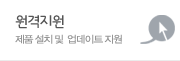
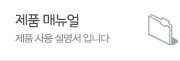

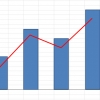

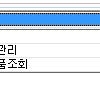
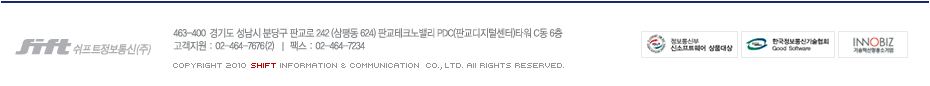
Casting 에러는 가우스가 정상동작하지 않을 때 발생하는 에러입니다.
WAS 기동로그를 확인하여 가우스 동작여부를 확인해 보시기 바랍니다.
또는 Spring / Struts 사용 중일때는 GAUCE.xml의 request 설정을 아래와 같이 변경해 주셔야 합니다.
<request className="com.gauce.filter.HttpStrutsRequestWrapper"/>
http://member.shift.co.kr/index.php?search_target=title&search_keyword=spring&document_srl=230180
감사합니다.