게시판을 이용해 주셔서 감사합니다.
다음양식에 맞게 입력해주세요.
**필수입력사항**
* 고객(업체)명 : 삼성 SDI
* 제품 버전 : gauce4054
* 문의 유형(질문/요청/참조) : 요청
* 내용 : 전에 한번 같은 문제로 문의 드렸었는데 시스템 포맷 하고 4.0을 다시 설정 중입니다.
같은 현상으로 인하여 재요청 드립니다.
.
.
JAVA Memory arguments: -Xms256m -Xmx512m -XX:CompileThreshold=8000 -XX:PermSize=48m -XX:MaxPermSize=128m
.
WLS Start Mode=Development
.
CLASSPATH=C:\Oracle\MIDDLE~1\patch_wls1036\profiles\default\sys_manifest_classpath\weblogic_patch.jar;C:\Oracle\MIDDLE~1\patch_oepe180\profiles\default\sys_manifest_classpath\weblogic_patch.jar;C:\Oracle\MIDDLE~1\patch_ocp371\profiles\default\sys_manifest_classpath\weblogic_patch.jar;C:\Oracle\MIDDLE~1\patch_adfr1111\profiles\default\sys_manifest_classpath\weblogic_patch.jar;C:\Oracle\MIDDLE~1\JDK160~1\lib\tools.jar;C:\Oracle\MIDDLE~1\WLSERV~1.3\server\lib\weblogic_sp.jar;C:\Oracle\MIDDLE~1\WLSERV~1.3\server\lib\weblogic.jar;C:\Oracle\MIDDLE~1\modules\features\weblogic.server.modules_10.3.6.0.jar;C:\Oracle\MIDDLE~1\WLSERV~1.3\server\lib\webservices.jar;C:\Oracle\MIDDLE~1\modules\ORGAPA~1.1/lib/ant-all.jar;C:\Oracle\MIDDLE~1\modules\NETSFA~1.0_1/lib/ant-contrib.jar;C:\Oracle\MIDDLE~1\WLSERV~1.3\common\derby\lib\derbyclient.jar;C:\Oracle\MIDDLE~1\WLSERV~1.3\server\lib\xqrl.jar;;C:\gauce40\WEB-INF\lib\gauce4054.jar;C:\Oracle\Middleware\customlib\log4j-1.2.8.jar;C:\Oracle\Middleware\customlib\log4j-api-2.3.jar;C:\Oracle\Middleware\customlib\log4j-core-2.3.jar;C:\Oracle\Middleware\customlib\log4jdbc-log4j2-jdbc4-1.16.jar;C:\Oracle\Middleware\customlib\log4j-web-2.3.jar;C:\Oracle\Middleware\customlib\commons-httpclient-3.1.jar;C:\Oracle\Middleware\customlib\commons-logging-1.0.4.jar;C:\Oracle\Middleware\customlib\commons-codec-1.4.jar;C:\Oracle\Middleware\customlib\commons-discovery-0.2.jar;C:\Oracle\Middleware\SHARED\classes\jce-jdk13-125.jar;C:\Oracle\Middleware\SHARED\classes\sutil.jar
.
PATH=C:\Oracle\MIDDLE~1\patch_wls1036\profiles\default\native;C:\Oracle\MIDDLE~1\patch_oepe180\profiles\default\native;C:\Oracle\MIDDLE~1\patch_ocp371\profiles\default\native;C:\Oracle\MIDDLE~1\patch_adfr1111\profiles\default\native;C:\Oracle\MIDDLE~1\WLSERV~1.3\server\native\win\32;C:\Oracle\MIDDLE~1\WLSERV~1.3\server\bin;C:\Oracle\MIDDLE~1\modules\ORGAPA~1.1\bin;C:\Oracle\MIDDLE~1\JDK160~1\jre\bin;C:\Oracle\MIDDLE~1\JDK160~1\bin;C:\java\jdk1.6.0_29\bin;C:\app\product\11.2.0\client_2\bin;C:\Windows\system32;C:\Windows;C:\Windows\System32\Wbem;C:\Windows\System32\WindowsPowerShell\v1.0\;C:\Program Files\Intel\WiFi\bin\;C:\Program Files\Common Files\Intel\WirelessCommon\;C:\Program Files\Intel\WiFi\bin\;C:\Program Files\Common Files\Intel\WirelessCommon\;C:\Oracle\MIDDLE~1\WLSERV~1.3\server\native\win\32\oci920_8
.
***************************************************
* To start WebLogic Server, use a username and *
* password assigned to an admin-level user. For *
* server administration, use the WebLogic Server *
* console at http:\\hostname:port\console *
***************************************************
starting weblogic with Java version:
java version "1.6.0_29"
Java(TM) SE Runtime Environment (build 1.6.0_29-b11)
Java HotSpot(TM) Client VM (build 20.4-b02, mixed mode)
Starting WLS with line:
C:\Oracle\MIDDLE~1\JDK160~1\bin\java -client -Xms256m -Xmx512m -XX:CompileThreshold=8000 -XX:PermSize=48m -XX:MaxPermSize=128m -Dweblogic.Name=AdminServer -Djava.security.policy=C:\Oracle\MIDDLE~1\WLSERV~1.3\server\lib\weblogic.policy -Xverify:none -da -Dplatform.home=C:\Oracle\MIDDLE~1\WLSERV~1.3 -Dwls.home=C:\Oracle\MIDDLE~1\WLSERV~1.3\server -Dweblogic.home=C:\Oracle\MIDDLE~1\WLSERV~1.3\server -Dweblogic.management.discover=true -Dwlw.iterativeDev= -Dwlw.testConsole= -Dwlw.logErrorsToConsole= -Dweblogic.ext.dirs=C:\Oracle\MIDDLE~1\patch_wls1036\profiles\default\sysext_manifest_classpath;C:\Oracle\MIDDLE~1\patch_oepe180\profiles\default\sysext_manifest_classpath;C:\Oracle\MIDDLE~1\patch_ocp371\profiles\default\sysext_manifest_classpath;C:\Oracle\MIDDLE~1\patch_adfr1111\profiles\default\sysext_manifest_classpath weblogic.Server
<2016. 2. 12 오전 9시 11분 27초 KST> <Info> <Security> <BEA-090905> <Disabling CryptoJ JCE Provider self-integrity check for better startup performance. To enable this check, specify -Dweblogic.security.allowCryptoJDefaultJCEVerification=true>
<2016. 2. 12 오전 9시 11분 27초 KST> <Info> <Security> <BEA-090906> <Changing the default Random Number Generator in RSA CryptoJ from ECDRBG to FIPS186PRNG. To disable this change, specify -Dweblogic.security.allowCryptoJDefaultPRNG=true>
<2016. 2. 12 오전 9시 11분 27초 KST> <Info> <WebLogicServer> <BEA-000377> <Starting WebLogic Server with Java HotSpot(TM) Client VM Version 20.4-b02 from Sun Microsystems Inc.>
<2016. 2. 12 오전 9시 11분 28초 KST> <Info> <Management> <BEA-141107> <Version: WebLogic Server 10.3.6.0 Tue Nov 15 08:52:36 PST 2011 1441050 >
<2016. 2. 12 오전 9시 11분 29초 KST> <Notice> <WebLogicServer> <BEA-000365> <Server state changed to STARTING>
<2016. 2. 12 오전 9시 11분 29초 KST> <Info> <WorkManager> <BEA-002900> <Initializing self-tuning thread pool>
<2016. 2. 12 오전 9시 11분 29초 KST> <Notice> <LoggingService> <BEA-320400> <The log file C:\Oracle\Middleware\user_projects\domains\base_domain\servers\AdminServer\logs\AdminServer.log will be rotated. Reopen the log file if tailing has stopped. This can happen on some platforms like Windows.>
<2016. 2. 12 오전 9시 11분 29초 KST> <Notice> <LoggingService> <BEA-320401> <The log file has been rotated to C:\Oracle\Middleware\user_projects\domains\base_domain\servers\AdminServer\logs\AdminServer.log00016. Log messages will continue to be logged in C:\Oracle\Middleware\user_projects\domains\base_domain\servers\AdminServer\logs\AdminServer.log.>
<2016. 2. 12 오전 9시 11분 29초 KST> <Notice> <Log Management> <BEA-170019> <The server log file C:\Oracle\Middleware\user_projects\domains\base_domain\servers\AdminServer\logs\AdminServer.log is opened. All server side log events will be written to this file.>
<2016. 2. 12 오전 9시 11분 30초 KST> <Notice> <Security> <BEA-090082> <Security initializing using security realm myrealm.>
<2016. 2. 12 오전 9시 11분 31초 KST> <Notice> <LoggingService> <BEA-320400> <The log file C:\Oracle\Middleware\user_projects\domains\base_domain\servers\AdminServer\logs\access.log will be rotated. Reopen the log file if tailing has stopped. This can happen on some platforms like Windows.>
<2016. 2. 12 오전 9시 11분 31초 KST> <Notice> <LoggingService> <BEA-320401> <The log file has been rotated to C:\Oracle\Middleware\user_projects\domains\base_domain\servers\AdminServer\logs\access.log00016. Log messages will continue to be logged in C:\Oracle\Middleware\user_projects\domains\base_domain\servers\AdminServer\logs\access.log.>
<2016. 2. 12 오전 9시 11분 31초 KST> <Notice> <WebLogicServer> <BEA-000365> <Server state changed to STANDBY>
<2016. 2. 12 오전 9시 11분 31초 KST> <Notice> <WebLogicServer> <BEA-000365> <Server state changed to STARTING>
ERROR StatusLogger No log4j2 configuration file found. Using default configuration: logging only errors to the console.
<2016. 2. 12 오전 9시 11분 34초 KST> <Notice> <LoggingService> <BEA-320400> <The log file C:\Oracle\Middleware\user_projects\domains\base_domain\servers\AdminServer\logs\base_domain.log will be rotated. Reopen the log file if tailing has stopped. This can happen on some platforms like Windows.>
<2016. 2. 12 오전 9시 11분 34초 KST> <Notice> <LoggingService> <BEA-320401> <The log file has been rotated to C:\Oracle\Middleware\user_projects\domains\base_domain\servers\AdminServer\logs\base_domain.log00015. Log messages will continue to be logged in C:\Oracle\Middleware\user_projects\domains\base_domain\servers\AdminServer\logs\base_domain.log.>
<2016. 2. 12 오전 9시 11분 34초 KST> <Notice> <Log Management> <BEA-170027> <The Server has established connection with the Domain level Diagnostic Service successfully.>
<2016. 2. 12 오전 9시 11분 34초 KST> <Notice> <WebLogicServer> <BEA-000365> <Server state changed to ADMIN>
<2016. 2. 12 오전 9시 11분 34초 KST> <Notice> <WebLogicServer> <BEA-000365> <Server state changed to RESUMING>
<2016. 2. 12 오전 9시 11분 34초 KST> <Notice> <Server> <BEA-002613> <Channel "Default" is now listening on 50.24.132.172:7001 for protocols iiop, t3, ldap, snmp, http.>
<2016. 2. 12 오전 9시 11분 34초 KST> <Notice> <WebLogicServer> <BEA-000331> <Started WebLogic Admin Server "AdminServer" for domain "base_domain" running in Development Mode>
<2016. 2. 12 오전 9시 11분 34초 KST> <Notice> <WebLogicServer> <BEA-000365> <Server state changed to RUNNING>
<2016. 2. 12 오전 9시 11분 34초 KST> <Notice> <WebLogicServer> <BEA-000360> <Server started in RUNNING mode>
<2016. 2. 12 오전 9시 12분 06초 KST> <Error> <HTTP> <BEA-101019> <[ServletContext@22460353[app:gepm module:gepm path:/gepm spec-version:null]] Servlet failed with IOException
java.io.IOException: HttpServletRequest를 HttpGauceReqeust으로 Casting할 수 없습니다. GauceFilter를 통한 정상 요청이 아닙니다.
at com.gauce.engine.K.A(Unknown Source)
at com.gauce.ServiceLoader.newService(Unknown Source)
at com.gauce.ServiceLoader.newService(Unknown Source)
at jsp_servlet._system.__select2._jspService(__select2.java:73)
at weblogic.servlet.jsp.JspBase.service(JspBase.java:34)
Truncated. see log file for complete stacktrace
>
<2016. 2. 12 오전 9시 12분 06초 KST> <Error> <HTTP> <BEA-101083> <Connection failure.
java.net.ProtocolException: Didn't meet stated Content-Length, wrote: '2653' bytes instead of stated: '2611' bytes.
at weblogic.servlet.internal.ServletOutputStreamImpl.ensureContentLength(ServletOutputStreamImpl.java:457)
at weblogic.servlet.internal.ServletResponseImpl.ensureContentLength(ServletResponseImpl.java:1448)
at weblogic.servlet.internal.ServletResponseImpl.send(ServletResponseImpl.java:1530)
at weblogic.servlet.internal.ServletRequestImpl.run(ServletRequestImpl.java:1498)
at weblogic.work.ExecuteThread.execute(ExecuteThread.java:256)
Truncated. see log file for complete stacktrace
>
<2016. 2. 12 오전 9시 12분 06초 KST> <Error> <HTTP> <BEA-101104> <Servlet execution in servlet context "ServletContext@22460353[app:gepm module:gepm path:/gepm spec-version:null]" failed, java.net.ProtocolException: Didn't meet stated Content-Length, wrote: '2653' bytes instead of stated: '2611' bytes..
java.net.ProtocolException: Didn't meet stated Content-Length, wrote: '2653' bytes instead of stated: '2611' bytes.
at weblogic.servlet.internal.ServletOutputStreamImpl.ensureContentLength(ServletOutputStreamImpl.java:457)
at weblogic.servlet.internal.ServletResponseImpl.ensureContentLength(ServletResponseImpl.java:1448)
at weblogic.servlet.internal.ServletResponseImpl.send(ServletResponseImpl.java:1530)
at weblogic.servlet.internal.ServletRequestImpl.run(ServletRequestImpl.java:1498)
at weblogic.work.ExecuteThread.execute(ExecuteThread.java:256)
Truncated. see log file for complete stacktrace
>
<2016. 2. 12 오전 9시 59분 28초 KST> <Error> <HTTP> <BEA-101019> <[ServletContext@22460353[app:gepm module:gepm path:/gepm spec-version:null]] Servlet failed with IOException
java.io.IOException: HttpServletRequest를 HttpGauceReqeust으로 Casting할 수 없습니다. GauceFilter를 통한 정상 요청이 아닙니다.
at com.gauce.engine.K.A(Unknown Source)
at com.gauce.ServiceLoader.newService(Unknown Source)
at com.gauce.ServiceLoader.newService(Unknown Source)
at jsp_servlet._system.__select2._jspService(__select2.java:73)
at weblogic.servlet.jsp.JspBase.service(JspBase.java:34)
Truncated. see log file for complete stacktrace
>
<2016. 2. 12 오전 9시 59분 28초 KST> <Error> <HTTP> <BEA-101083> <Connection failure.
java.net.ProtocolException: Didn't meet stated Content-Length, wrote: '2479' bytes instead of stated: '2437' bytes.
at weblogic.servlet.internal.ServletOutputStreamImpl.ensureContentLength(ServletOutputStreamImpl.java:457)
at weblogic.servlet.internal.ServletResponseImpl.ensureContentLength(ServletResponseImpl.java:1448)
at weblogic.servlet.internal.ServletResponseImpl.send(ServletResponseImpl.java:1530)
at weblogic.servlet.internal.ServletRequestImpl.run(ServletRequestImpl.java:1498)
at weblogic.work.ExecuteThread.execute(ExecuteThread.java:256)
Truncated. see log file for complete stacktrace
>
<2016. 2. 12 오전 9시 59분 28초 KST> <Error> <HTTP> <BEA-101104> <Servlet execution in servlet context "ServletContext@22460353[app:gepm module:gepm path:/gepm spec-version:null]" failed, java.net.ProtocolException: Didn't meet stated Content-Length, wrote: '2479' bytes instead of stated: '2437' bytes..
java.net.ProtocolException: Didn't meet stated Content-Length, wrote: '2479' bytes instead of stated: '2437' bytes.
at weblogic.servlet.internal.ServletOutputStreamImpl.ensureContentLength(ServletOutputStreamImpl.java:457)
at weblogic.servlet.internal.ServletResponseImpl.ensureContentLength(ServletResponseImpl.java:1448)
at weblogic.servlet.internal.ServletResponseImpl.send(ServletResponseImpl.java:1530)
at weblogic.servlet.internal.ServletRequestImpl.run(ServletRequestImpl.java:1498)
at weblogic.work.ExecuteThread.execute(ExecuteThread.java:256)
Truncated. see log file for complete stacktrace
>
env.jsp
GAUCE_HOME > C:/gauce40/WEB-INF/
GAUCE_VERSION > 4.0.5.4
LICENSE
> true
find.jsp
InnoXync/Gauce Library Finder Version 1.0
jar:file:/C:/gauce40/WEB-INF/lib/gauce4054.jar!/com/gauce/GauceDataSet.class
gauce40.properties 파일
--------------------------------------------------------------------
com.gauce.properties.home=C:\\gauce40\\WEB-INF
web.xml
-------------------------------------------------------------------------
<filter>
<filter-name>GauceFilter</filter-name>
<filter-class>com.gauce.filter.GauceFilter</filter-class>
<init-param>
<param-name>conf-reload</param-name>
<param-value>5000</param-value>
</init-param>
</filter>
<filter-mapping>
<filter-name>GauceFilter</filter-name>
<url-pattern>/*</url-pattern>
</filter-mapping>
설정 되어 있습니다.
C:\Oracle\Middleware\user_projects\domains\base_domain\applications\gepm\WEB-INF
위 경로에 있는 gauce.xml의 상단부분 <global compressed="false" fragment="40" checkAgent="true"> 이런식으로
checkAgent=”false” 를 넣어주세요.
혹시나 GAUCE 3.0 API를 사용하셧다면 아래 URL도 참고해주세요.
http://member.shift.co.kr/index.php?document_srl=230303
감사합니다
<global compressed="false" checkAgent="false" fragment="40">
<charset default="UTF-8" get="UTF-8" post="UTF-8"/>
<col-def integer="6" decimal="7.3" string="255" round="R"/>
<crypto spi="com.gauce.common.crypto.impl.SecuiAdapter"/>
<connector>
<request className="com.gauce.filter.HttpGauceRequestWrapper"/>
<response className="com.gauce.filter.HttpGauceResponseWrapper"/>
</connector>
</global>
3.0은 아직 설치 전입니다.










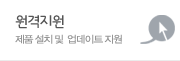
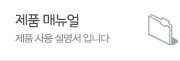

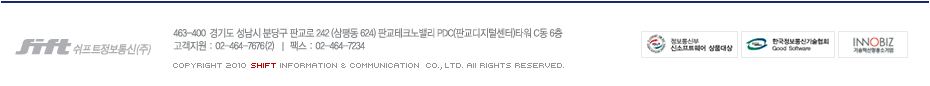
첫번째
Web.xml에 필터 부분이 정상적으로 등록되신지 확인해주세요.
<web-app>
<display-name>Welcome to GAUCE 4.0</display-name>
<description>
Welcome to GAUCE 4.0
</description>
<filter>
<filter-name>GauceFilter</filter-name>
<filter-class>com.gauce.filter.GauceFilter</filter-class>
<init-param>
<param-name>conf-reload</param-name>
<param-value>5000</param-value>
</init-param>
</filter>
<filter-mapping>
<filter-name>GauceFilter</filter-name>
<url-pattern>/*</url-pattern>
</filter-mapping>
</web-app>
가우스를 HOME잡고 설치하신 경우라면 gauce40.properties에 가우스가 설치된 HOME 경로가 정확히 입력을 하셧는지 확인해주세요
윈도우에서는 경로에 \를 \\두개로 넣어주셔야 합니다.
EX)
com.gauce.properties.home=C:\\gauce\\GAUCE4036\\WEB-INF
이전에 답변드린거처럼 WAS의 웹컨텍스트를 따로 생성하시고 GAUCE를 다른경로에 설치하시어 두개를 분리 하셔야합니다.
http://member.shift.co.kr/index.php?search_target=title&search_keyword=HOME&document_srl=230268
위 URL을 참고해주세요.
감사합니다